Research laboratories frequently order compounds in quantities greater than required, increasing storage requirements in the lab and leading to waste when the container reaches its expiration date. Container recycling allows inventories under a site license to share any containers which are no longer required, cutting back on duplicate orders and reducing expense.
How does container recycling work?
When a container is marked as in recycling it is added to a separate recycling list. Containers on this list appear in search results for all inventories within a site license, independently of specific sharing settings between inventories. Users with site administrator privileges can also browse containers on the recycling list by visiting the Container Recycling page .
It is important to note that containers on the recycling list are not removed from the originating inventory. They remain there, and their original location is visible to all users when searching. Search results also include contact details of administrators in the the container's original inventory so that searching users can get in touch if they wish to collect the container.
Searching users are able to move containers out of the original inventory into their own (for example if they collect the container from this inventory), or mark the container as deleteed (e.g. if they consume material remaining in the container). All movements and disposals relating to container recycling are recorded and can be viewed by site administrators.
Recycling your containers
Please note that the recycling feature will not be visible until it is enabled by administrators for your site license.
It only takes a second to add a container to the recycling group. As soon as containers are added, they are visible to all inventories under the same site license as you. To add a container, head to the container's information page from search results or the Locations page and click on the Recycle Container link.
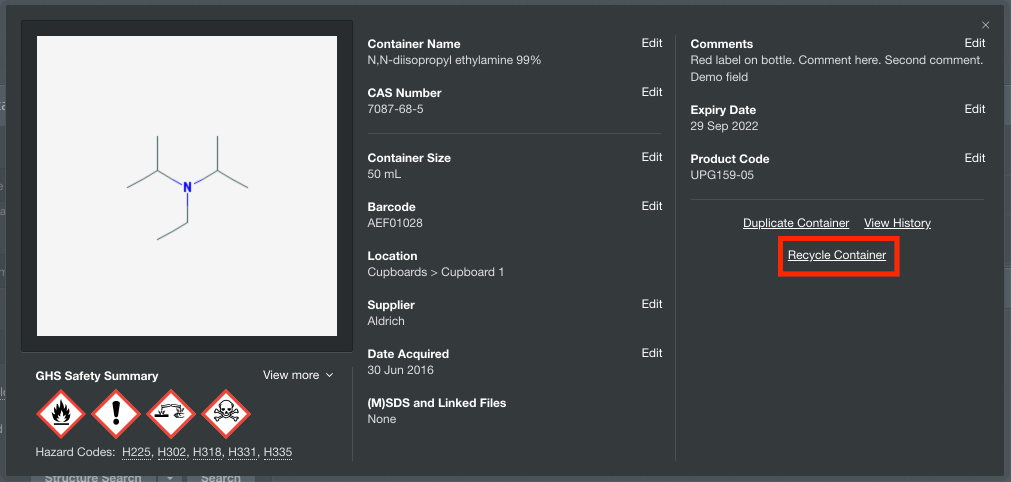
To remove one of your containers from the recycling location, you will need to follow the same procedure as when adding to the recycling group. In this case the link will read Remove from Recycling.
Finding recycled containers
Containers that have been recycled by other inventories will show up in your search results when the Search shared inventories box is ticked. As with results from any inventory, click on the result header to view individual containers that were found.
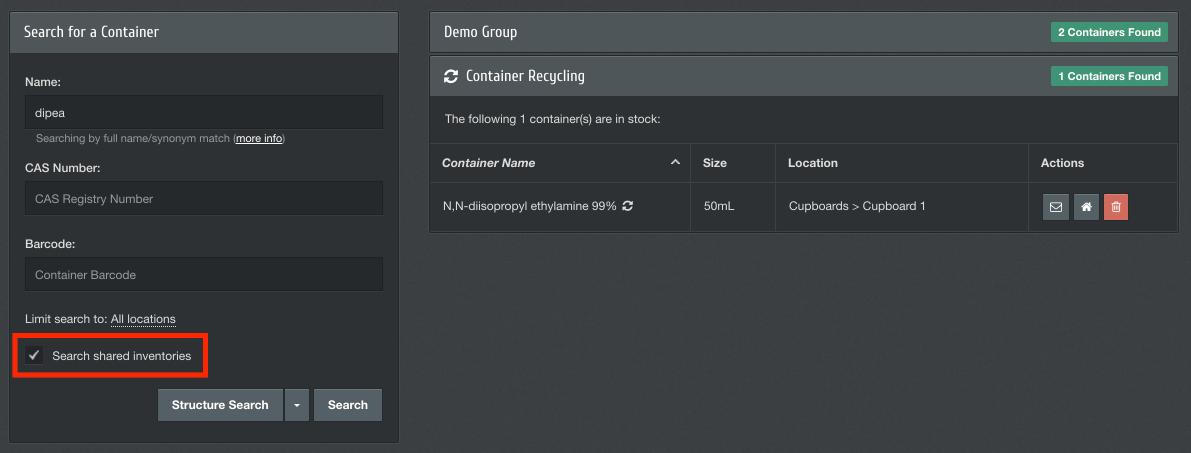
You can also browse recycled containers from the Locations page by clicking on the Container Recycling group.
Moving and disposing recycled containers
Containers that are listed in the recycling group can be moved freely between the container's inventory and your inventory, which can be useful if the original inventory no longer wants to look after the container. As with any container in your own inventory, click on the move container button next to results under the recycling group, then click on the location in your inventory where you would like to move it to. To delete a container, click on the red dispose button next to the container record.
