From the Search page of the site management tools, you can search for chemicals across all inventories within your site, regardless of specific sharing settings that may have been configured between inventories.
Following a search, any matching containers will be grouped by the inventory they belong to on the right side of the page. To expand the results for a particular inventory, click on the header bar showing the inventory name. Results tables will show the name, CAS number, size and location of any containers which are found.
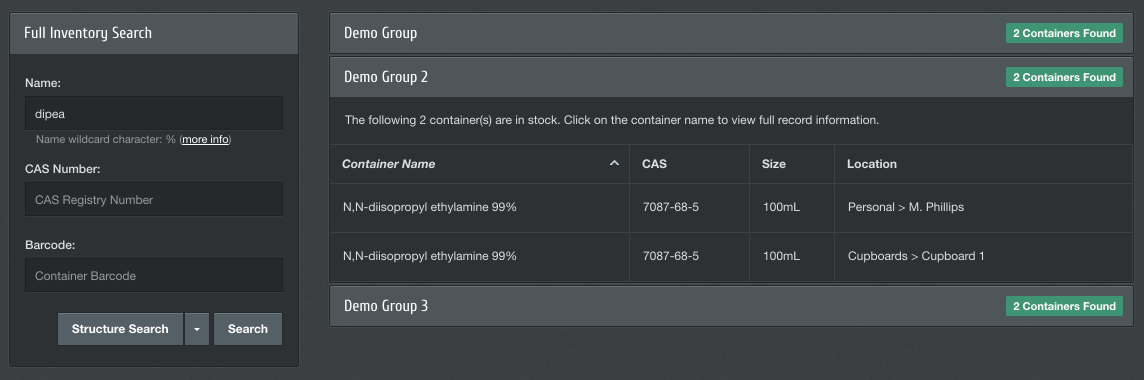
Supported search types
It is possible to search for containers in your site by name, CAS number and barcode. If you have set any custom fields in your site to be Searchable, then a search box will also be listed on the left side for each. When searching by name, ChemInventory will automatically include substance synonyms when identifying applicable results, helping in situations where containers may not be named following nomenclature conventions.
It is also possible to search by chemical structure (exact matches and sub-structure searching) and by GHS hazard. It may be worth noting that it is possible to search by only one term at a time.
Viewing full container information
The search results tables present a limited snapshot of information, designed to help you get an overview of results at a glance. If you would like to view all information saved against a particular container record, click on its container name.
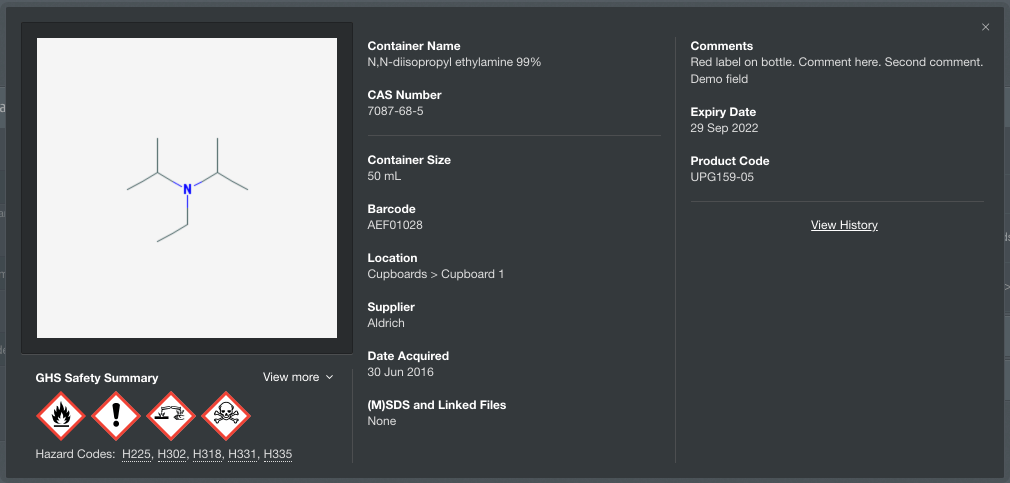
The container information panel will include the chemical structure, GHS information and any custom fields associated with the container record. You can also view the audit and history logs for the container by clicking on the View History link. Audit logs list information about all changes made to a container since its creation.
When accessing container information at the site level, data is retrieved and shown in a read-only format. If you would like to make changes to a container's record, you will need to access the container's inventory and make changes at the inventory level .
