The watchlist reports feature lets you generate summaries detailing the sizes and locations of containers which hold substances on pre-defined lists. This feature makes it easy for laboratories to meet their obligations under compliance legislation in a variety of countries.
What are watchlists?
Watchlists contain search information about compounds and substances that require monitoring. When generating a watchlist report, ChemInventory servers go through each of the containers in your inventory to check if it appears on the watchlist by comparing its CAS number or name against each item on the list. If a record is found then an entry is made on the report.
There are two types of watchlist in ChemInventory:
- Global watchlists are maintained by the staff at ChemInventory, and allow you to generate reports for prominent regulations such as the DHS Appendix A reporting requirements in the United States or REACH in the European Union.
- Custom watchlists are created and managed by you. These can be useful if your organization or country requires you to report under regulations not included under global watchlists.
You can access the watchlist feature by navigating to Watchlist Reports, under the Inventory Tools menu on your Inventory Management page. As with all items on this page, only users with Group Administrator rights can access the watchlist feature.
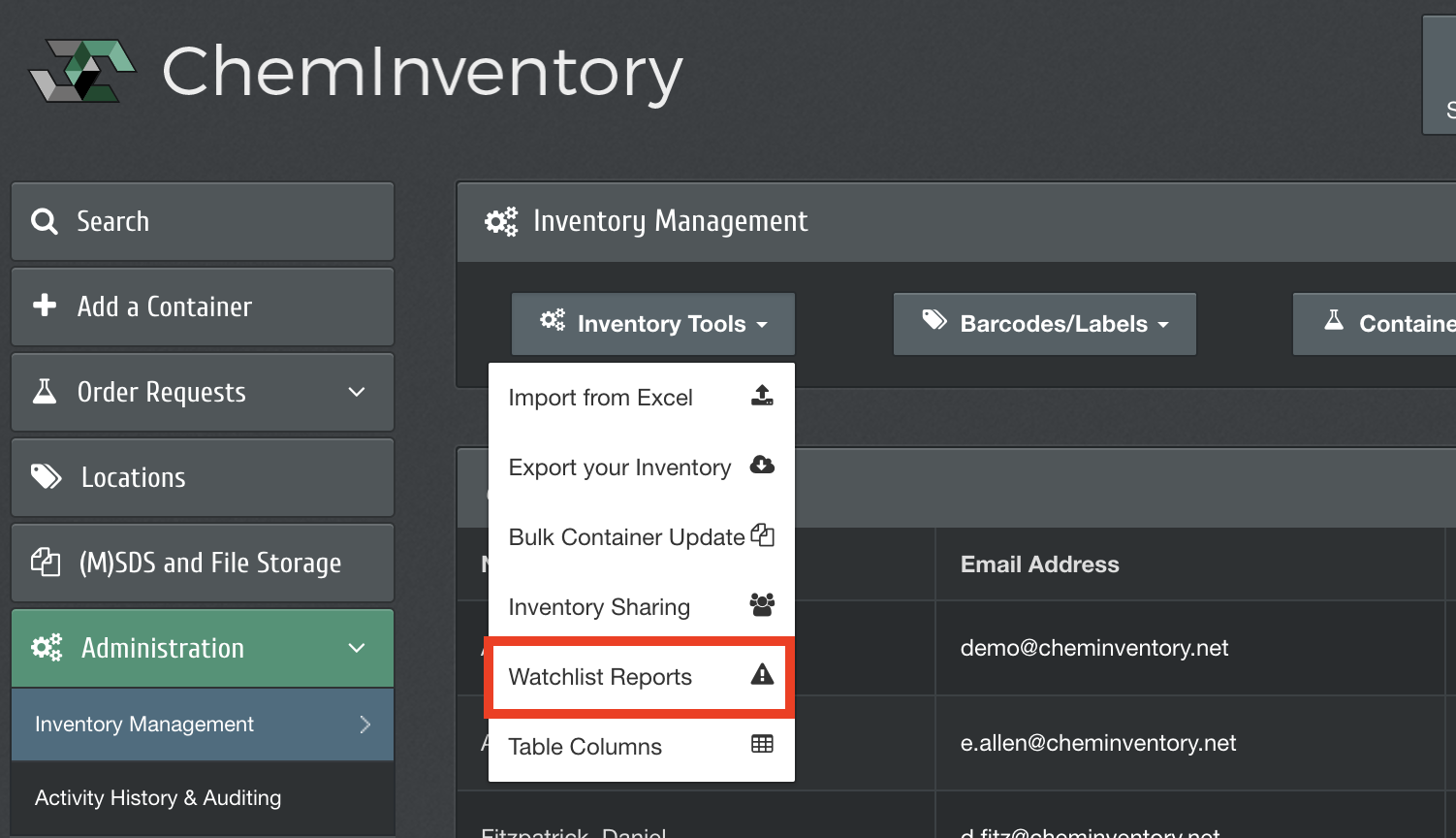
Generating reports
To generate a report, simply click on the View Report button next to the relevant watchlist. Reports will be downloaded automatically to your computer as Excel files when ready. Please note that the time taken to generate a report is related to the number of compounds on the watchlist.
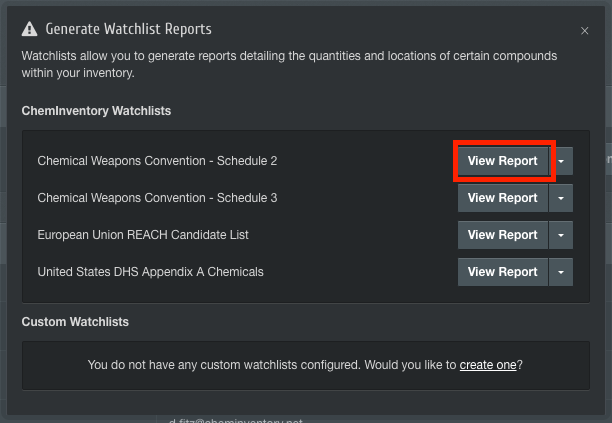
Watchlist actions
There are a number of different actions you can perform on watchlists. For both global and custom watchlists, you can generate reports (following the procedure above) and view the substances listed on the watchlist. For custom watchlists you have more options: you can edit the compounds on the watchlist; and you can delete the watchlist if it is no longer required. To access these actions, click on the down arrow next to the View Report button.
Custom watchlists
Creating custom watchlists allows you to generate reports to meet your own regulatory requirements, independently of ChemInventory-managed global watchlists.
To create a custom watchlist, click on the Create New watchlist button then enter the details for your watchlist in the panel which appears. The Search Terms text area is where you can enter the search terms to be used by ChemInventory when generating watchlist reports. Only one search term should be entered on each line.

When generating a report, the system will inspect each container in your inventory and check whether there is a corresponding match in the Search Terms list. We recommend that CAS numbers are used if possible as search terms; however, names can also be listed. Wildcard characters can be included if you wish to capture broad categories or classes of compounds. For example, %pseudoephedrine% in the screenshot above will capture all containers which have "pseudoephedrine" somewhere in their name. When searching by chemical name, ChemInventory will also check substance synonyms.
