ChemInventory's audit and history logs keep a record of all changes made to containers in your inventory. This can assist with tracking container movements, monitoring chemical consumption and more for your lab.
Whenever a user modifies a record in your inventory, such as moving a container between locations, an audit log is created. This entry consists of four components:
- The date/time stamp of the change (UTC timestamp)
- The user account that made the change
- The category of the change (movement, addition, etc.)
- More details of the change. For edit records, this includes both the before and after value of the change.
This logging occurs seamlessly in the background. There is no extra action you need to take to enable or activate this functionality for your inventory. Audit entries are kept permanently in your database, which can be useful for historical record keeping.
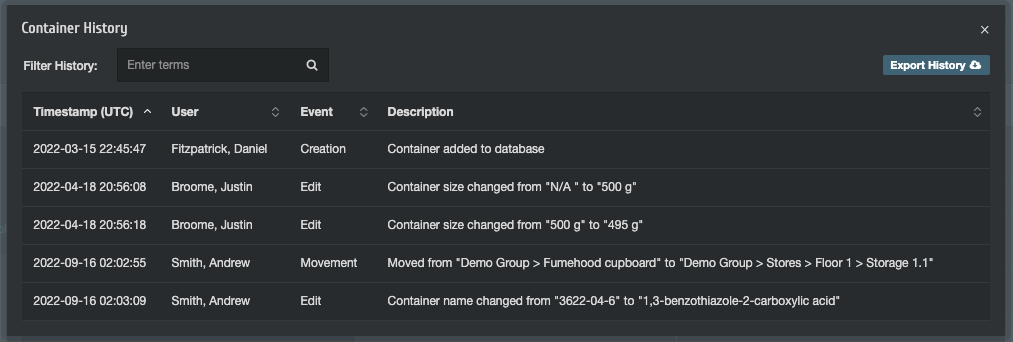
Using ChemInventory's API , you can integrate this functionality with external tools. This includes extracting information and cross-referencing records. It is also possible to download logs into an Excel file.
Accessing and Viewing Logs
There are two areas where activity logs can be viewed in your inventory: from the 'Container Information' view of a container record and from a centralized administration page.
Viewing an individual container's history
The logs associated with an individual container record can be viewed by users of all privilege levels, including 'Read-Only' user accounts, by first opening the 'Container Information' view for the applicable record then clicking on the 'View History' link that appears at the bottom of the right column.
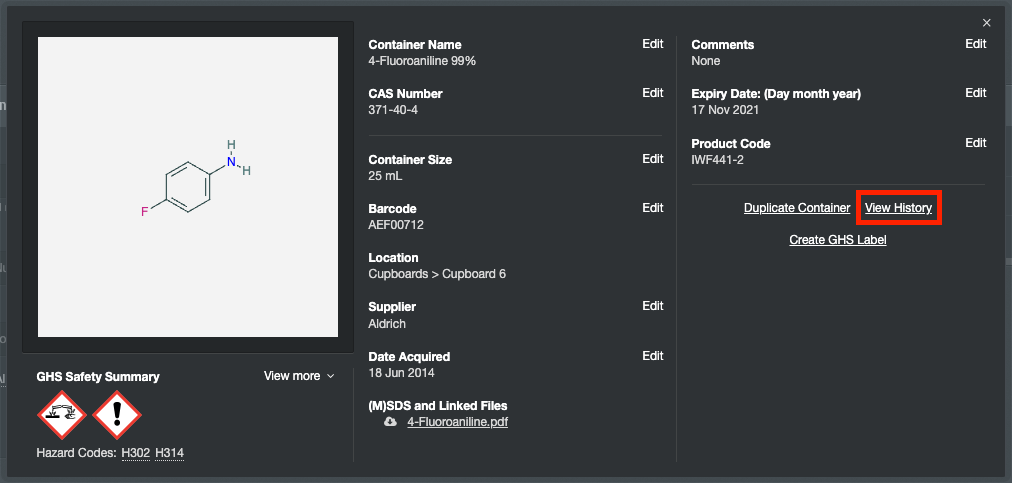
It is possible to search through the logs using the text area at the top left of the logging panel which is displayed. A copy of all entries can be downloaded into Excel by clicking on the 'Export History' button at the top right of the log panel.
Viewing activity across your inventory
Users with 'Group Administrator' privileges have access to the 'Activity History & Auditing' page, which lists all activity across all container records in your database. This includes historical container records which have been deleted/disposed from your inventory.
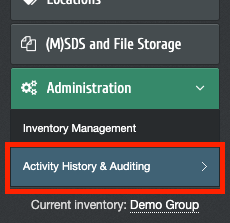
By default the page will display all logs collected over the previous 30 days. However, using the filter box at the top of the page it is possible to specify your own date range of logs to retrieve. It is also possible to filter logs by a selection of other fields, such as by user account to view all logs associated with a particular person's actions.
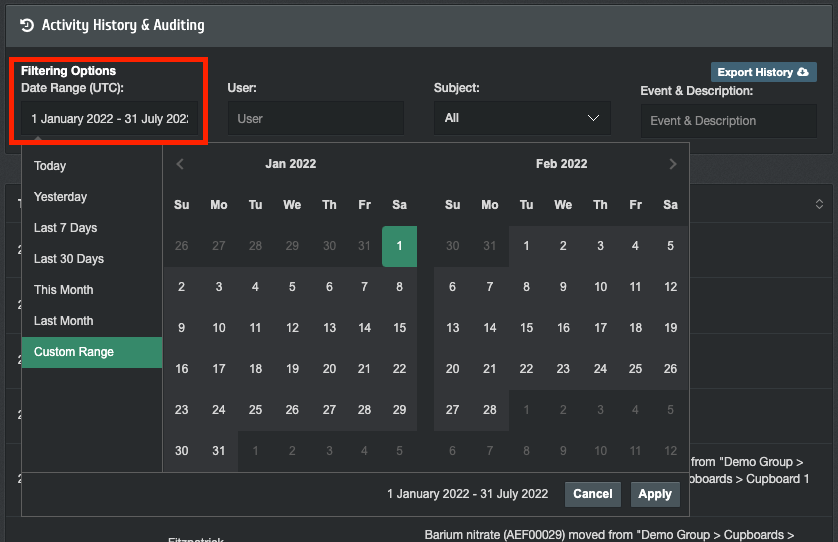
It is possible to view logs from any period of time historically – logs are retained permanently in your database and are not deleted at any time. As with the logs for an individual container record, it is possible to export a full copy of logs to Excel using the 'Export History' button at the top right of the filter box.
